
Product Category
New Arrials

VAG Dash CAN V5.14
US$129
Enquiry Now
LAUNCH OBD2 CODE READER CREADER V
US$49
Enquiry Now
Scania VCI 2 Truck Diagnostic tool
US$850
Enquiry Now
Free shipping LAUNCH CReader VI
US$89
Enquiry Now
NEXIQ 125032 USB Link + Software Diesel Truck Diagnose Interface and Software with All Installers
US$585
Enquiry Now
launch x431 solo
US$650
Enquiry Now
Home › Products › Automotive diagnostic tools › XTOOL iOBD2 Mini OBD2 EOBD Scanner Support Bluetooth 4.0 for iOS and Android
XTOOL iOBD2 Mini OBD2 EOBD Scanner Support Bluetooth 4.0 for iOS and Android
XTOOL iOBD2 Mini Scanner supports both iOS and Android system, support Bluetooth 4.0. XTOOL iOBD2 support all cars after 1996 with OBD2 EOBD protocol.
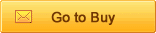
- New released XTOOL iOBD2 Mini Scanner, support both iOS and Android system, support Bluetooth 4.0.
- XTOOL iOBD2 support all cars after 1996 with OBD2 EOBD protocol.
Language supported: English only
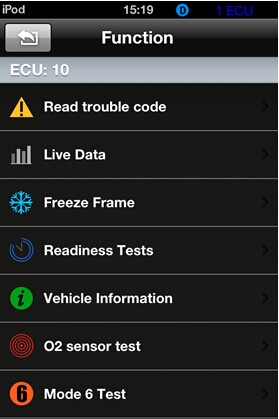
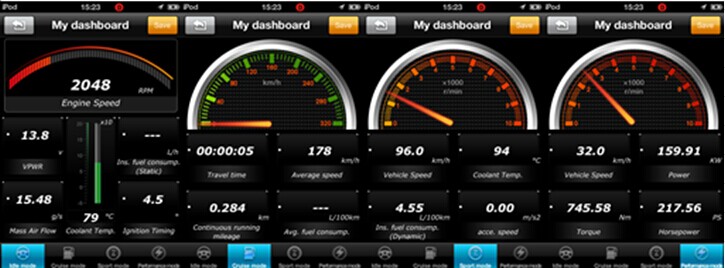
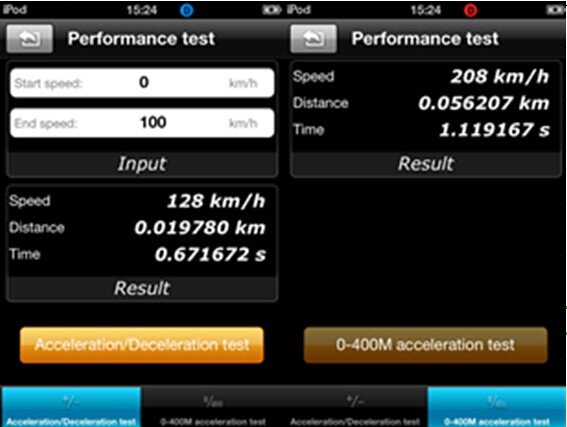
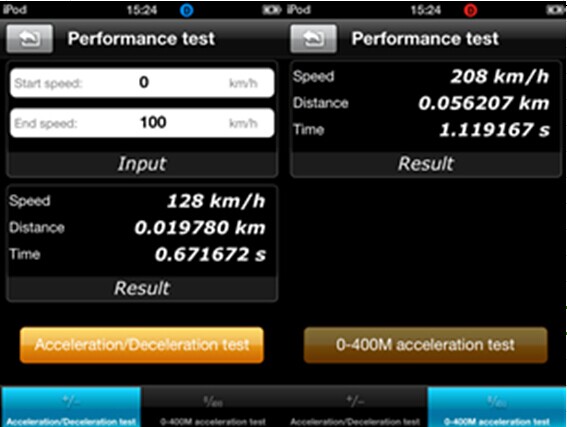

How to install iOBD2 Scanner app & adapter
1) iOBD2 app installation
Installation of IOS version
--Install by smartphone
Open the App store, search iOBD2, download the app and install.
--Install by iTunes
Download and install iTunes. Then search iOBD2 on iTunes, download the app and install.
Installation of Android version
--Install by website
Open iOBD2 official website en.iobd2.com, download iOBD2 to the phone and install.
--Install by Google play store
Download Google play store. Search iOBD2 on Google play, download the app and install.
When installing the app, please do not delete data or format memory card, otherwise it may lead to app installation failed. When the install finished, click “open” to run the app (before running the app, please set Bluetooth connection, otherwise it cannot read the data); click “complete” to exit. The shortcut of iOBD2 will appear on the main screen when the app installed successfully. Click to open iOBD2 and the screen will show as follows.
2) iOBD2 Adapter connection
Plug the iOBD2 adapter into the OBD II port on the car; turn the ignition on without starting
the engine. The OBD II port is usually under the dashboard, but it may be different on different car models.
Trip Route
This function can track your driving route.
For iOS devices, select Setting on the phone, choose Privacy, Open the Location Services, and turn on iOBD2 interface. Run the iOBD2 app, choose “My dashboard”, and start driving the car, it will automatically track the driving route and save it on History menu. When exiting “My dashboard”, it will stop tracking the driving route. You can review the saved tracking route in History menu.
For Android devices, the trip route tracking is open by default. You can check the recorded trip route in the History menu. To open or close the trip route tracking function, you can click the Setting button and find the Track option.
How to update diagnostic software
Users can find out the latest software release information, download and install software by logging in to App store.
More information, please visit iOBD2 official site www.iOBD2.com
Tags: xtool iobd2 , iobd2 mini scanner , mini iobd2 , iobd2 for ios , iobd2 for android ,
Wholesale Top quality Iprog+ Programmer BENZ ECOM DoIP Diagnostic and Programming Tool, DSP3 Odometer Correction Tool, VAS 5054A, GM Tech2, Scania VCI3, NEXIQ 2 USB Link, SBB VAG Pro, DP5 , SBB Key Programmer, wiTech MicroPod II, vocom 88890300, Renault CAN Clip. The VAS 5054A is a universal diagnostic interface for the vehicles of the Volkswagen Group and all OBD vehicle systems from other manufacturers.
Related Items of XTOOL iOBD2 Mini OBD2 EOBD Scanner Support Bluetooth 4.0 for iOS and Android
 Transponder Key VW-2
Transponder Key VW-2 StarSCAN For Chrysler Engine Transmission Body...
StarSCAN For Chrysler Engine Transmission Body... Xhorse VVDI Super Chip XT27A01 XT27A66 Transpo...
Xhorse VVDI Super Chip XT27A01 XT27A66 Transpo... New ODIS V4.2.3 VAS 5054 Plus Bluetooth (AMB 2...
New ODIS V4.2.3 VAS 5054 Plus Bluetooth (AMB 2... Infiniti ID46 Transponder Chip
Infiniti ID46 Transponder Chip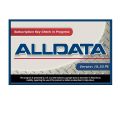 Free shipping 2012 latest Alldata 10.50 2012 M...
Free shipping 2012 latest Alldata 10.50 2012 M... Main Test Cable Of CAT Caterpillar ET Diagnost...
Main Test Cable Of CAT Caterpillar ET Diagnost... Citroen Remote Key 3 Button (without Groove)
Citroen Remote Key 3 Button (without Groove)
