
Product Category
New Arrials

VAG Dash CAN V5.14
US$129
Enquiry Now
LAUNCH OBD2 CODE READER CREADER V
US$49
Enquiry Now
Scania VCI 2 Truck Diagnostic tool
US$850
Enquiry Now
Free shipping LAUNCH CReader VI
US$89
Enquiry Now
NEXIQ 125032 USB Link + Software Diesel Truck Diagnose Interface and Software with All Installers
US$585
Enquiry Now
launch x431 solo
US$650
Enquiry Now
Home › Products › Heavy Duty Diagnostic › Volvo 88890300 Vocom Interface for Volvo/Renault/UD/Mack Multi-languages Truck Diagnose Square Interface

Large Image :Volvo 88890300 Vocom Interface for Volvo/Renault/UD/Mack Multi-languages Truck Diagnose Square Interface
Volvo 88890300 Vocom Interface for Volvo/Renault/UD/Mack Multi-languages Truck Diagnose Square Interface
Volvo 88890300 Vocom Interface for Volvo/Renault/UD/Mack Truck Diagnose is a tool that supports the repair and diagnostic process.
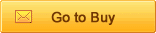
Volvo 88890300 Vocom Interface for Volvo/Renault/UD/Mack Truck Diagnose
Top 2 Reasons to Get Volvo 88890300 Vocom:
1. Support Volvo Renault UD Mack Truck Diagnose
2. Multi-Languages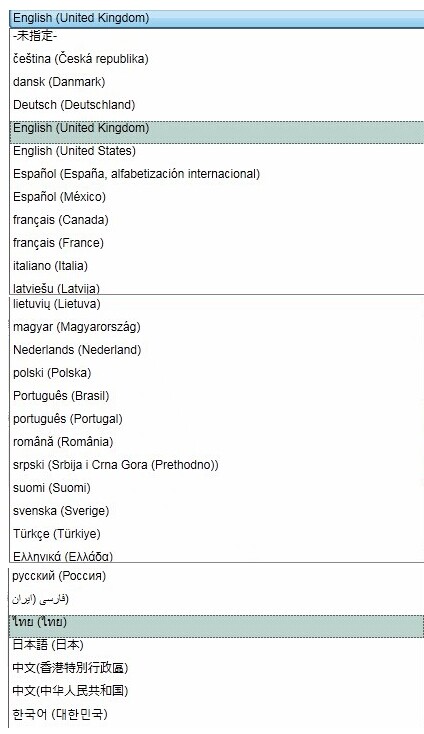
Volvo 88890300 Vocom Interface Sofware:
Volvo 88890300 Vocom Interface is a diagnostics application that covers the whole repair process through the use of plug-ins. With Volvo 88890300 Vocom Interface you can diagnose, test, calibrate, and program a product. A product could be a vehicle, engine, or a machine. Volvo 88890300 Vocom Interface also provide functions for updating the tool, communication with the product, and other external applications. The set of plug-ins, user authorizations, and available languages is adjustable to provide every user with what they need.
Volvo 88890300 Vocom Interface Supported Companies and Electrical Systems:
Volvo 88890300 Vocom Interface Function List:
How to set Volvo 88890300 Vocom Interface WIFI connection?
1. First use USB cable as below to connect your laptop with Vocom unit.
2. Go to open Volvo PTT software. Choose “Setting” → “Communication unit configuration”→ “Configure”→ “USB+ Directly to Communication unit”.
3. Choose “Direct” → “Restore default values” → “Apply” → “OK”.
4. Click OK again then disconnect the USB cable from laptop.
5. Go to “Setting” → “Comm.unit Selection” → “Communication unit 8889300 ….Nickname”
6. Now you can use signal and get wireless signal. All OK. In this way you can set Volvo Vocom 88890300 Interface WIFI connection easily and successfully!
Volvo 88890300 Vocom Interface Software Display:
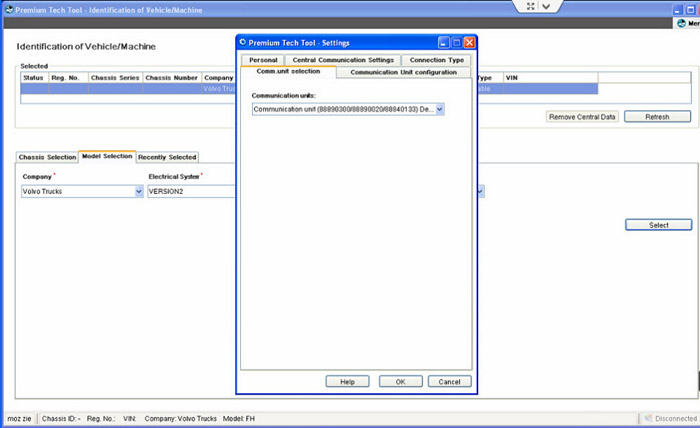
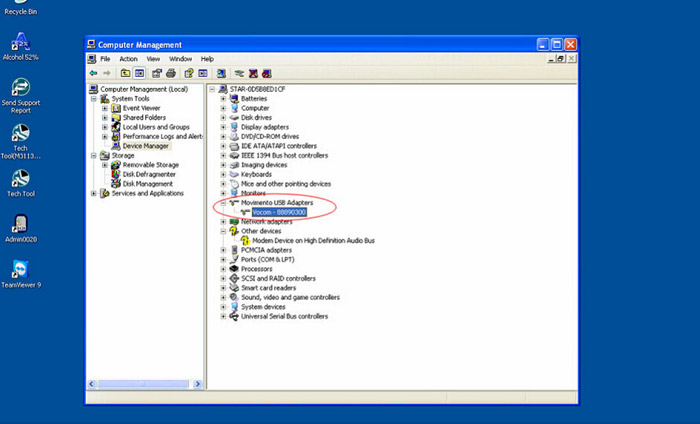
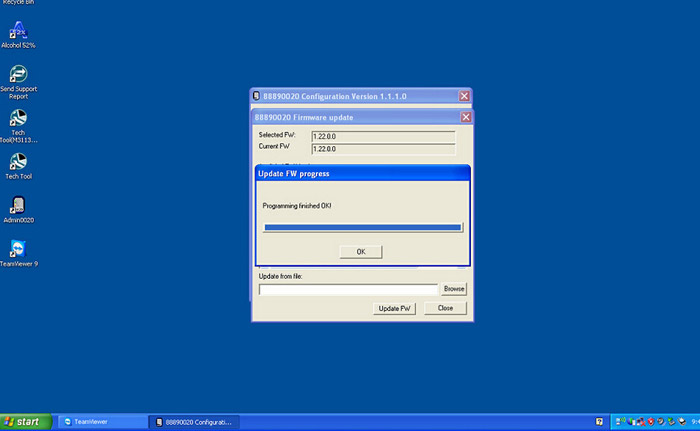
Volvo 88890300 Vocom PCB Display:

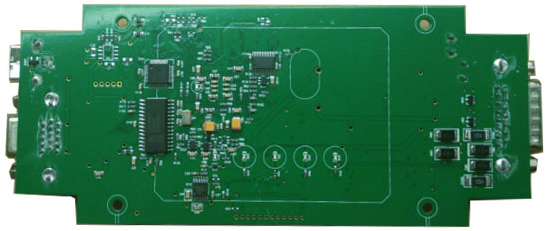
Volvo 88890300 Vocom Interface Package list:
Tags: volvo vocom , vocom , volvo vocom interface , volvo 88890300 Vocom Interface , volvo ptt ,
Wholesale Top quality Iprog+ Programmer BENZ ECOM DoIP Diagnostic and Programming Tool, DSP3 Odometer Correction Tool, VAS 5054A, GM Tech2, Scania VCI3, NEXIQ 2 USB Link, SBB VAG Pro, DP5 , SBB Key Programmer, wiTech MicroPod II, vocom 88890300, Renault CAN Clip. The VAS 5054A is a universal diagnostic interface for the vehicles of the Volkswagen Group and all OBD vehicle systems from other manufacturers.
Related Items of Volvo 88890300 Vocom Interface for Volvo/Renault/UD/Mack Multi-languages Truck Diagnose Square Interface
 Volvo 88890300 Vocom Interface Support WIFI Co...
Volvo 88890300 Vocom Interface Support WIFI Co... Cheap Ad-BlueOBD2 Emulator For FORD Override A...
Cheap Ad-BlueOBD2 Emulator For FORD Override A... OEM V5.0 KNORR-BREMSE Knorr NEO Diagnosis Tool
OEM V5.0 KNORR-BREMSE Knorr NEO Diagnosis Tool Cheap Ad-BlueOBD2 Emulator for IVECO Trucks Ov...
Cheap Ad-BlueOBD2 Emulator for IVECO Trucks Ov... XTUNER Bluetooth CVD-6 on Android Commercial V...
XTUNER Bluetooth CVD-6 on Android Commercial V... Truck Adblueobd2 Emulator for Scania Adblueobd...
Truck Adblueobd2 Emulator for Scania Adblueobd... Cheap Ad-BlueOBD2 Emulator For SCANIA Trucks O...
Cheap Ad-BlueOBD2 Emulator For SCANIA Trucks O... AdblueOBD2 Emulator for MAN Trucks Plug and Dr...
AdblueOBD2 Emulator for MAN Trucks Plug and Dr...