
Product Category
New Arrials

VAG Dash CAN V5.14
US$129
Enquiry Now
LAUNCH OBD2 CODE READER CREADER V
US$49
Enquiry Now
Scania VCI 2 Truck Diagnostic tool
US$850
Enquiry Now
Free shipping LAUNCH CReader VI
US$89
Enquiry Now
NEXIQ 125032 USB Link + Software Diesel Truck Diagnose Interface and Software with All Installers
US$585
Enquiry Now
launch x431 solo
US$650
Enquiry Now
Home › Products › Automotive diagnostic tools › V4.94 Digiprog III Digiprog3 Odometer Master Programmer Entire Kit DP3 Plus ST59 Plug
V4.94 Digiprog III Digiprog3 Odometer Master Programmer Entire Kit DP3 Plus ST59 Plug
V4.94 digiprog 3 is latest version of Digiprog3, add more car models on the basic of V4.88. Digiprog3 is a cost-effective mileage correction tool.
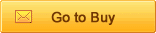
Descriptions of V4.94 Digiprog III Digiprog3 Odometer Master Programmer Entire Kit DP3 Plus ST59 Plug
- V4.94 digiprog 3 is latest version of Digiprog3 plus ST59 Plug
- 1. Digiprog3 is a cost-effective mileage correction tool, which supports multi-languages and full range or vehicle.
- 2. Add more car models on the basic of V4.88.
- 3. Newest Version: V4.94
- 4. ST59 Plug works together with DIGIPROG3, used on vehicles with NEC chips, like Ford, Renault and so on.
V4.94 Digiprog III Digiprog3 Odometer Master Programmer Entire Kit DP3 Plus ST59 Plug
Top 7 Reasons to Get V4.94 Digiprog3 Plus ST59 Plug:
Top 7 Reasons to Get V4.94 Digiprog3 Plus ST59 Plug:
1. This is newest version Digiprog3 with most competitive price.
2. Newest Version: V4.94
3. Supported Languages: Deutsch, English, Espanol, French, Portuguese, Italiano, Turkish, Nederlands.
4. Worldwide leader in digital speedo programming and correction software.
5. Quality standards are second to none.
6.Years of experience in digital vehicle engineering.
7. Professional technical service.
ST59 Plug for DIGIPROG3 Used for NEC Cluster Vehicles is Compatible with DIGIPROG3 Any Version.
Installation Example: Ford NEC
1. Remove the dashboard and open it . Search on dash the Soldering Points.
2. solder on same points as in picture the cables from ST59 on it. All Pins must be Lift up From Board
3. Connect the Cables to ST59 you can nothing make Wrong
4. Now connect the ST 59 with the Digiprog.
5. Select the program: cars / trucks - FORD - KA NEC.
6. The DIGIPROG denotes old / wrong Mileage.
7. Program and completed the new / correct Mileage.
CABLE COLOURS NOTE:


1. BROWN
2. RED
3. ORANGE
4. YELLOW
5. GREEN
6. BLUE
7. PURPLE
8. GREY
9. KNOWS
10. BLACK
11. BROWN
12. RED
13. ORANGE
14. YELLOW
Notice:
1. Don't Update It yourself
2. Don't Connect to Computer while Using. Or it will have Blue Screen Problem
3. Please Learn Basic Knowledge About Mileage Correction Before Order, As Most of Cars Need to Open Dashboard and Do the SolderingV4.94 Add Model List:
Ford :
-F150 24C16
-Falcon 24c02
Mercedes :
-W176 new version
-W204 new version Diag
-w212 new version Diag
Opel :
-Insignia new version
-Astra new version
V4.93 Digiprog 3 Odometer Programmer:
For Audi :
A6 Diag new version
A8 Diag new version
For Mercedes :
R 172 Diag new version
R 231 Diag new version
W 212 Diag new version
For Ford :
Kuga Transit
For VW :
Amarok Polo Johnson
Digiprog 3 V4.94 Features:
1. Service Interval Adjustments and Settings
Assyst processing
Fault memory read-erase
EEPROM programmer
Integrated PC communication
Some Important Tips for Using Digiprog 3:
1. Always connect the Eeprom to the ST01 or ST04 before you connect to the DigiProg this will avoid Electro static feedback (ESD).
2. Never solder the connections whilst the lead is connected to the programmer, this will damage the DigiProg.
3. Always keep your DigiProg in its case when not in Use & keep it in a dry environment at night (don’t leave it in the trunk of your car) If you are using solvents to remove lacquers’ from Eeprom’s ensure that they are cleaned 4. completely as the solvent can damage the clips.
Digiprog 3 Menu:
1. EEPROM Menu
The first option on the main menu is the Eeprom menu. Reading, writing and saving Eeprom information is all done using this menu. A more detailed guide to using this menu follows later on in the introduction.
2. CAR/TRUCK Menu
This is the menu you will use for correcting and reprogramming vehicles. Manufacturers are set out in alphabetical order and models of vehicles are set out in a simple sub-menu format.
3. Motorcycle Menu
This menu is the same as the CAR/TRUCK menu but is used for reprogramming motorcycles.
4. Special Functions Menu
The special functions menu is for use only by official DigiProg dealers.
5. Setup Menu
This menu is where settings on your DigiProg can be changed. Language, password, brightness, volume, and the time/date can all be set and changed in this menu. You can also change whether your machine is working in kilometres or miles.
Using the EEPROM Menu:
On some of the vehicles you will come across, an eight pin Eeprom chip will be used to store the vehicle data. These chips hold vital information from the vehicle such as ignition and immobiliser codes. Loss of this information could result in anything from minor faults, to major faults involving the vehicle not starting and having to be taken to the main dealer. This is why it is very important to read and save the original information from the Eeprom before programming, this way if any errors do occur you can always return to the point you started.The process of reading and saving this information is very simple. The Eeprom chip itself will have a mask number printed across the top of it, for example a widely used chip is a 93C46. You can connect the chip to your DigiProg by using adaptor ST01 or ST04. Most chips are surface mount eeproms which will use ST01, but the larger DIL chips will use ST04.
Digiprog III V4.94 Screen Display:

Package List:
1pc x Digiprog3 Main Unit
1pc x OBD2 Cable
1set x Cables and Adapters
1pc x ST59 Plug
1pc x ST59 Plug
Tags: digiprog iii , digiprog 3 , Digi Prog 3 , DP3 , digiprog3 V4.94 , Digiprog III V4.94 , digiprog III , digiprog , odometer master , digiprog3 ,
Wholesale Top quality Iprog+ Programmer BENZ ECOM DoIP Diagnostic and Programming Tool, DSP3 Odometer Correction Tool, VAS 5054A, GM Tech2, Scania VCI3, NEXIQ 2 USB Link, SBB VAG Pro, DP5 , SBB Key Programmer, wiTech MicroPod II, vocom 88890300, Renault CAN Clip. The VAS 5054A is a universal diagnostic interface for the vehicles of the Volkswagen Group and all OBD vehicle systems from other manufacturers.
Related Items of V4.94 Digiprog III Digiprog3 Odometer Master Programmer Entire Kit DP3 Plus ST59 Plug
 Transponder Key VW-2
Transponder Key VW-2 StarSCAN For Chrysler Engine Transmission Body...
StarSCAN For Chrysler Engine Transmission Body... Xhorse VVDI Super Chip XT27A01 XT27A66 Transpo...
Xhorse VVDI Super Chip XT27A01 XT27A66 Transpo... New ODIS V4.2.3 VAS 5054 Plus Bluetooth (AMB 2...
New ODIS V4.2.3 VAS 5054 Plus Bluetooth (AMB 2... Infiniti ID46 Transponder Chip
Infiniti ID46 Transponder Chip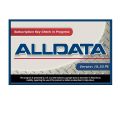 Free shipping 2012 latest Alldata 10.50 2012 M...
Free shipping 2012 latest Alldata 10.50 2012 M... Main Test Cable Of CAT Caterpillar ET Diagnost...
Main Test Cable Of CAT Caterpillar ET Diagnost... Citroen Remote Key 3 Button (without Groove)
Citroen Remote Key 3 Button (without Groove)
