
Product Category
New Arrials

VAG Dash CAN V5.14
US$129
Enquiry Now
LAUNCH OBD2 CODE READER CREADER V
US$49
Enquiry Now
Scania VCI 2 Truck Diagnostic tool
US$850
Enquiry Now
Free shipping LAUNCH CReader VI
US$89
Enquiry Now
NEXIQ 125032 USB Link + Software Diesel Truck Diagnose Interface and Software with All Installers
US$585
Enquiry Now
launch x431 solo
US$650
Enquiry Now
Home › Products › Hot Car Accessories › JDiag FasTPMS Super EL50448 for GM and Ford TPMS Relearn
JDiag FasTPMS Super EL50448 for GM and Ford TPMS Relearn
JDiag FasTPMS Super EL50448 for GM and Ford TPMS Relearn
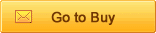
Descriptions of JDiag FasTPMS Super EL50448 for GM and Ford TPMS Relearn
JDiag FasTPMS Super EL50448 for GM and Ford TPMS Relearn
JDiag FasTPMS Super EL50448 for GM and Ford TPMS Relearn
Product Detail
JDiag FasTPMS Super EL50448 is new product developed by JDiag Electronics Technology Co.,Ltd in 2017,
which is able to work with both GM series and Ford series TPMS relearn tool, Super EL50448 is essential tool
of replacement tire pressure sensor, tire pressure alarm remove or exchange tires for GM / Chevy / Buick / GMC / Ford / Lincoln / Mercury etc.
How to switch between GM and Ford brand?
Hold the power button for 3 seconds and 2 LEDs flashing 2 times, selected brand’s LED flashing 2 times.
How to detetied which mode the device in?
Press the power button, if the Green LED flashing, means Super EL50448 in GM mode, if the Red LED flashing,
means Super EL50448 in Ford mode.
How to use Super EL50448?
1. Need 1x Pcs 9V battery to work
2. Set the car in TPMS learning mode. (car horns twice)
3. Starting from the left front tire, the antenna of the dedicated tool for tire pressure monitoring is facing upwards against the tire sidewall near the rim of the valve stem to start the antenna. Press and release the button and wait for the speaker to emit a chirp. Once the speaker is chirping, the sensor information is read and the turn signal to be read at the next position will light.
4. Follow this order to rest TPMS one by one: Front left, front right, rear right, rear left.
5. After all sensors reseted, the car horns twice, the TPMS re-learn finished.
How to set my car in TPMS re-learn mode?
GM series cars:
1. Make the gear in P position.
2. Use cruise to choose TPMS re-learn mode in the dashboard settings.
3. Horn will ring twice and the TPMS indicator flashes, then the learning mode has been successfully entered. If equipped,
the message center will display the front left (LF) tire
Ford series cars:
1. Make the gear in P position.
2. With the ignition switch to OFF, press and release the brake pedal
3. Turn the ignition switch from the OFF position to the RUN position 3 times and end at RUN position
4. Depress and release the brake pedal
5. Ignition to OFF position
6. Ignition goes from the OFF position to the RUN position 3 times and ends at RUN position
7. Horn will ring once and the TPMS indicator flashes, then the learning mode has been successfully entered. If equipped,
the message center will display the front left (LF) tire
Notice:
1. When using Super EL50448, please make sure antenna in correct position.
2. Please make sure the 9v battery in good condition.

Package includes:
1pc x JDiag FasTPMS Super EL50448 for GM and Ford TPMS Relearn
Tags: Super EL50448 , FasTPMS Super EL50448 , JDiag FasTPMS Super EL50448 ,
Wholesale Top quality Iprog+ Programmer BENZ ECOM DoIP Diagnostic and Programming Tool, DSP3 Odometer Correction Tool, VAS 5054A, GM Tech2, Scania VCI3, NEXIQ 2 USB Link, SBB VAG Pro, DP5 , SBB Key Programmer, wiTech MicroPod II, vocom 88890300, Renault CAN Clip. The VAS 5054A is a universal diagnostic interface for the vehicles of the Volkswagen Group and all OBD vehicle systems from other manufacturers.
Related Items of JDiag FasTPMS Super EL50448 for GM and Ford TPMS Relearn
 OBD MainTest Cable for Lonsdor K518ISE Key Pro...
OBD MainTest Cable for Lonsdor K518ISE Key Pro... All-Sun EM415pro Automotive Cable Wire Tracker...
All-Sun EM415pro Automotive Cable Wire Tracker... Autool X50 Plus Car OBD HUD Smart Digital Meter
Autool X50 Plus Car OBD HUD Smart Digital Meter 12 G Chip Token Service for ND900 Mini/CN900 M...
12 G Chip Token Service for ND900 Mini/CN900 M... Mercedes-Benz The Seat Occupancy Sensor Emulat...
Mercedes-Benz The Seat Occupancy Sensor Emulat... BENZ ESL TOOL for ESL/ELV Motor Steering Lock ...
BENZ ESL TOOL for ESL/ELV Motor Steering Lock ... Xhorse VVDI2 48 Data Collector (No Need Regist...
Xhorse VVDI2 48 Data Collector (No Need Regist... Chip Programmer Socket PLCC32 EP1M32 Adapter
Chip Programmer Socket PLCC32 EP1M32 Adapter
