
Product Category
New Arrials

VAG Dash CAN V5.14
US$129
Enquiry Now
LAUNCH OBD2 CODE READER CREADER V
US$49
Enquiry Now
Scania VCI 2 Truck Diagnostic tool
US$850
Enquiry Now
Free shipping LAUNCH CReader VI
US$89
Enquiry Now
NEXIQ 125032 USB Link + Software Diesel Truck Diagnose Interface and Software with All Installers
US$585
Enquiry Now
launch x431 solo
US$650
Enquiry Now
Home › Products › Automotive diagnostic tools › IScancar OBDII EOBD Cars Trouble Codes Scanner

Large Image :IScancar OBDII EOBD Cars Trouble Codes Scanner
IScancar OBDII EOBD Cars Trouble Codes Scanner
IScancar supports all services on OBDII compliant vehicles. it uses a color LCD display and with built-in help menus and code definitions, diagnosing and repairing is now easier than ever.
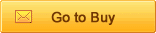
1.It supports all services on OBDII compliant vehicles, helps technicians to diagnose vehicle problems fast and accurately.
2.IScancar uses a color LCD display, it is very easy to use, helps you troubleshooting efficiently.
3.diagnosing and repairing that dreaded Check Engine Light is now easier than ever.
IScancar OBDII EOBD Cars Trouble Codes Scanner
IScancar is a powerful portable OBDII/EOBD code scanner. It supports all services on OBDII compliant vehicles, helps technicians to diagnose vehicle problems fast and accurately. IScancar uses a color LCD display, it is very easy to use, helps you troubleshooting efficiently. With built-in help menus and code definitions ,diagnosing and repairing that dreaded Check Engine Light is now easier than ever.
Outline of Iscancar
1) Cable with OBDII CONNECTOR - Connects the Iscancar to the vehicle's Data Link Connector(DLC)
2) LCD Display - Indicates test results.
3) Exit Button - Returns to previous menu.
4) Right/Left Button - Move cursor right or left for selection, Or turn page up or down when more than one page is displayed.
5) Help Button - Show help information for users.
6) Enter Button - Confirms a selection (or action) from a menu list.
7) UP/DOWN Button - Move cursor up or down for selection.
10) USB PORT - Connects to computer to update the Iscancar online.
11) Red LED Indicator Lamp/ Power Connection Status Indicator.
12) Green LED Indicator Lamp/OBD Connection Status Indicator.
13) Yellow LED Indicator Lamp/ USB Connection Status Indicator.
ISCANCAR Functions:
Iscancar Specifications
Operating Temperature: -20 to 70 °C ( -4 to 158 °F )
Storage Temperature:-40 to 85 °C ( -40 to 185 °F )
Diagnostic Interface:16 PIN
USB Interface: USB 2.0
Power: USB:DC 5V OBDII:DC 12 V
Consumption: <1.2 W
Follow the Steps Below to Power it Up:
1) Find DLC on Vehicle
A .Plastic DLC cover may be found for some vehicles and you need to remove it before plugging the OBDII cable.
B. Plug the connector at the end of OBDII cable to the vehicle's DLC.
2) For updating Online, you can connect USB cable to PC for power supply or connect us.
Iscancar Code Scanner Package Including:
1. User's Manual - Instructions on tool operations.
2. USB cable - Connect to a computer for upgrading online.
3. Power supply
The power of the Iscancar is provided via the vehicle Data Link Connector (DLC)
Tags: IScancar , IScancar Scanner , IScancar code reader , IScancar code scanner , IScancar manual , IScancar software ,
Wholesale Top quality Iprog+ Programmer BENZ ECOM DoIP Diagnostic and Programming Tool, DSP3 Odometer Correction Tool, VAS 5054A, GM Tech2, Scania VCI3, NEXIQ 2 USB Link, SBB VAG Pro, DP5 , SBB Key Programmer, wiTech MicroPod II, vocom 88890300, Renault CAN Clip. The VAS 5054A is a universal diagnostic interface for the vehicles of the Volkswagen Group and all OBD vehicle systems from other manufacturers.
Related Items of IScancar OBDII EOBD Cars Trouble Codes Scanner
 Transponder Key VW-2
Transponder Key VW-2 StarSCAN For Chrysler Engine Transmission Body...
StarSCAN For Chrysler Engine Transmission Body... Xhorse VVDI Super Chip XT27A01 XT27A66 Transpo...
Xhorse VVDI Super Chip XT27A01 XT27A66 Transpo... New ODIS V4.2.3 VAS 5054 Plus Bluetooth (AMB 2...
New ODIS V4.2.3 VAS 5054 Plus Bluetooth (AMB 2... Infiniti ID46 Transponder Chip
Infiniti ID46 Transponder Chip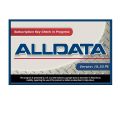 Free shipping 2012 latest Alldata 10.50 2012 M...
Free shipping 2012 latest Alldata 10.50 2012 M... Main Test Cable Of CAT Caterpillar ET Diagnost...
Main Test Cable Of CAT Caterpillar ET Diagnost... Citroen Remote Key 3 Button (without Groove)
Citroen Remote Key 3 Button (without Groove)