
Product Category
New Arrials

VAG Dash CAN V5.14
US$129
Enquiry Now
LAUNCH OBD2 CODE READER CREADER V
US$49
Enquiry Now
Scania VCI 2 Truck Diagnostic tool
US$850
Enquiry Now
Free shipping LAUNCH CReader VI
US$89
Enquiry Now
NEXIQ 125032 USB Link + Software Diesel Truck Diagnose Interface and Software with All Installers
US$585
Enquiry Now
launch x431 solo
US$650
Enquiry Now
Home › Products › Automotive diagnostic tools › King scanner G3

Large Image :King scanner G3
King scanner G3
lbest is a leading King scanner G3 supplier,professional wholesaler of King scanner G3,can supply King scanner G3 with wholesale price,if you need King scanner G3,lbest will be your best choice.
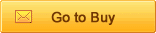
King scanner G3 Universal Auto Scanner ---- Professional for All Honda & Toyota
King scanner G3 Combines Original Toyota Tis & Honda Him:
1.Reprogramming for all Honda vehicles
2.Reprogramming for all Toyota vehicles
Software Version:
1. For Honda: Ver 2.013.019
2. For Toyota: Ver 4.21.002 / 5.00.028
Functions:
1. Scantool Diagnosis
(1) All Toyota vehicles---Achieve all functions of original Toyota TIS Techstream
(2) All Honda vehicles---Achieve all functions of original Honda HIM
(3) Universal functions---Read fault code, data stream, and Do dynamic test, etc
2. Vehicle Programming:
(1)All Toyota vehicles---Achieve all functions of original Original TIS Techstream
(2)All Honda vehicles---Achieve all functions of original Honda HIM
3. Immobilizer:
(1)All Toyota vehicles---Achieve all functions of original Original TIS Techstream
(2)All Honda vehicles---Achieve all functions of original Honda HIM
4. Great Advantages:
(1) Not only professional, but also universal
Kingscanner G3 can diagnose other vehicles(like BENZ, BMW, AUDI,KIA--) well in some fucntions, e.g. reading & erasing trouble code, reading dynamic date stream, component testing, matching diagnosis of reactive.
(2) Continuous test before on sale
Kingscanner G3 has been tested again and again to make sure it will be always stable and practicable.
(3) Ongoing Improvement (More original software soon)
A qualified R&D engineers team are always trying to improve the software all the time to meet the lasting demands of the aftermarket.
Package List
1. Kingscanner Multiplexer
2. BMW 20-Pin Cable
3. AUDI 4-Pin Cable
4. BENZ 38-Pin Cable (Adapter)
5. Toyota 22-Pin Adapter
6. Honda 3-Pin Adapter
7. Mitsubish/Hyundai 12+16 Pin Cable
8. Nissan 14+16 Pin Adapter
9. OBD II Can Bus (For Toyota and Honda)
10. KIA 20-Pin Adapter
11. Main Cable
12. Battery Clips
13. Ignition Lighter Cable
14. USD Line
15. Storage Case
16. CD (Kingscanner+TIS, HIM software)
User manual Introduction
Welcome to use Kingscanner Instrument Thank you for using Kingscanner G3 Automatic Diagnostic Tool (hereinafter called Kingscanner G3). This manual mainly contains device use precautions; device overview, device registration method, device connection, device operation method, and device upgrade method, etc. Therefore, please read this manual carefully before using the instrument so that you can use it in a quick and correct way. The manual only introduces how to
operate and use the instrument. Please refer to original repair manual for repair and
diagnosis of a specific automobile. The manual is prepared based on the existing
functions and configurations of product. Its contents are subject to change without
notice.
Trade Mark
The trade marks referred and other trade marks in the user manual belong to registered
company.
Hardware Instruction
1. Hardware Introduction
Remarks: The light of RESET won’t be on. The light is used as a
button.
Kingscanner G3 Device Instruction
ITEM NAME Instruction
1.Reset Button Reset Firmware
2.Diagnostic Socket Connect with Cars through DLC
3.USB Socket Connect with Laptop through USB Cable
4.Power Led(Red) Indicate Power status
5.Vehicle Led(Yellow) VCX/Vehicle Communication status
6.Computer Led(Green) Computer/Firmware Communication Status
2 Socket Introduction
As different vehicles need different sockets, the following sheet is the introduction of
the mating sockets.
3. Operation Condition
Kingscanner G3 needs to connect with PC to realize diagnostic and other functions, the PC has to meet the following requirements:
1.Processor:Pentium3/1GHz or higher
2.Memory:256MB or higher
3.Hard Disc:40G or higher
4.Display:Resolution 800X600 or higher
5.Communication interface:USB or 802.11b/g
6.Operation system:Windows XP or Windows 7.
4. Usage Instruction
Special Attention: Before diagnosis, please make sure the power indicator is ON!
1 Kingscanner G3 Software Installation
Before diagnosing with Kingscanner G3, CP210x Driver should be installed on PC,
Setup.exe is on the CD-ROM along with the package, or download the Kingscanner
Setup.exe from us.
Please install CP210x Driver as following:
1.Double Click [CP210x] to open the document folder
2.Double click [PreInstaller.exe]
3.Click [Install]
4.Click [OK]
Please install the software as following:
1.Double click [Kingscanner_Setup_V.1.3.exe] which is contained in the CD-ROM.
2.Click [Next]
3.Click [Install]
4.Being Installing.
5.Installation finished. Click [Finish]
The following is to check whether the Hardware/PC connection is good.
1.Right click [My Computer], then choose [Properties]
2.Choose [Hardware]
3.Click [Device Manager]
4.Click [Ports]. The Hardware/PC connection is good if the following port appears.
Installation completed, a shortcut icon will display on the desktop. (The icon is the earth)
4.1.Double click the icon, then appears:
Input the password, click [OK].
Entering into the software interface.
The following will appear if the password is wrong.
Double click the icon with right password, the following appears, means the hardware is not well-connected.
After successful installation with right password, the following will display:
Choose a country, then click the national flag. Choose a make, then click the logo Click the version number you need (e.g. V23.0), enter the automobile series
selection, then start to diagnose the automobile according to the selection.
4.2. Software Update
Please get the Kingscanner software and update information from us.
4.3 Hardware Update
There is a button inside the UPGRADE position, press the button and
hold on, then press the light button of RESET. Only when the light
above is on, the hardware can be upgraded.
5. Maintenance and Service
5.1 Limit Range of Maintenance Service
1. Problem caused by the quality of the machine in correct use can be partially solved by Kingscanner Company during the guarantee time.
2. When there is problem on our instrument, contact the distributor directly. Kingscanner Company has after sales engineers in each big and middle city in our country through strictly select and excellent training, which will offer high efficiency and good quality service.
3. Guarantee time refers to the period Kingscanner Company sells the product. Detailed guarantee information consult system record of Kingscanner Company.
4. Users keep the guarantee card and purchasing voucher distributor open when sell instrument carefully. When the instruments need to be repaired, the vouchers mentioned above are regarded as guarantee proof.
5. Register the instrument in time. Guarantee time start from the register date system record.
6. Repaired instrument still enjoy maintenance service in warranty time. If warranty time will be end in three months, replaced spare parts enjoy three-month maintenance since replace.
7. Spare parts replaced in maintenance period belong to Kingscanner Company.
8. Users should take responsibility for the safety of data. Before maintenance, users backup the data and program automatically. Kingscanner Company and our distributors don’t take any responsibility for destruction or loss of data, program or memory medium.
5.2 Out of Guarantee Range
1. Technology problem of non-hardware
2. Users replace components by themselves or the components not belong to Kingscanner and they don’t buy from Kingscanner or our distributors.
3. Consume material(such as instrument appearance,natural consume and aging caused by inserting and taking out components)
4. Trouble and destruction caused by wrong installation, operation (for example, pull out data cable with electricity), or work condition which is not suitable for instrument(such as too high or too low temperature, too humidity or dryness, too high altitude, unstable voltage or current, ground voltage too big )
5. Destruction caused by accident, abuse (including excess working load), misuse.
6. Destruction caused by keeping improperly, such as rat scourge, liquid in leakage.
7. Destruction caused by using self-program or non-publicly publishing software.
8. Computer virus infected by improper maintenance.
9. Trouble and destruction caused by installation and using non-standard extension card.
10. Trouble and destruction caused by removing and repairing without technical people’s advice or self-changing or abusing.
11. The trouble or destruction caused by human beings or natural disaster.
5.3 Special Instruction
The above clauses prescribe all responsibilities Kingscanner should take and take the place of all the clear and implicit guarantees and/or other responsibilities. When the instrument can’t be operated properly, Kingscanner is only responsible for maintaining and/or changing according to the above clauses. Except this, no other guarantees. If national law has any other definite prescripts, Kingscanner will obey the law.
In any case, Kingscanner is not responsible for the loss caused by users losing product, by destroying data record, files and/or program and some other immateriality, by the third party putting forward compensation requirement.
Installation
1.HIM Installation:
Step 1 Find the Setup file in the CD-ROM.
Step 2 Double click the icon to install the software.
Step 3 Click [Next]
Step 4 Click [Yes]
Step 5 Choose one, then click [Next]
Step 6 Enter the number, then Click [Next]
Step 7 Select the language, then Click [Next]
Being Installed
Step 8 Installation finished, click [Finish]
HIM shortcut icon will display on the desktop after successful installation.
2.TIS Installation
Step 1 Double click the icon to run the software
Step 2 Choose language, then click [Next]
Step 3 Click [Next]
Step 4 Input user information, then click [Next]
Step 5 Click [Install]
Setup Status
Step 6 Installation completed, Click [Finish]
TIS shortcut icon will display on the desktop after successful installation.
Tags: King scanner G3 ,
Wholesale Top quality Iprog+ Programmer BENZ ECOM DoIP Diagnostic and Programming Tool, DSP3 Odometer Correction Tool, VAS 5054A, GM Tech2, Scania VCI3, NEXIQ 2 USB Link, SBB VAG Pro, DP5 , SBB Key Programmer, wiTech MicroPod II, vocom 88890300, Renault CAN Clip. The VAS 5054A is a universal diagnostic interface for the vehicles of the Volkswagen Group and all OBD vehicle systems from other manufacturers.
- Previous: Tag key Tool
- Next: code scanner M608
Related Items of King scanner G3
 Transponder Key VW-2
Transponder Key VW-2 StarSCAN For Chrysler Engine Transmission Body...
StarSCAN For Chrysler Engine Transmission Body... Xhorse VVDI Super Chip XT27A01 XT27A66 Transpo...
Xhorse VVDI Super Chip XT27A01 XT27A66 Transpo... New ODIS V4.2.3 VAS 5054 Plus Bluetooth (AMB 2...
New ODIS V4.2.3 VAS 5054 Plus Bluetooth (AMB 2... Infiniti ID46 Transponder Chip
Infiniti ID46 Transponder Chip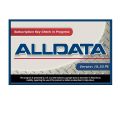 Free shipping 2012 latest Alldata 10.50 2012 M...
Free shipping 2012 latest Alldata 10.50 2012 M... Main Test Cable Of CAT Caterpillar ET Diagnost...
Main Test Cable Of CAT Caterpillar ET Diagnost... Citroen Remote Key 3 Button (without Groove)
Citroen Remote Key 3 Button (without Groove)